Click on an industry to view more scenes
A red bullseye indicates a customizable surface